Video Embed Code Generator
Image Embed Code Generator
Video Embed Code Generator
Spread the word
What is Video Embed Code Generator?
Video Embed Code Generator is a free online tool. This tool allows you to generate the HTML code required for your users to easily embed your videos on their websites, whether it is hosted on your website or any third party website like YouTube.
There is a preview window where you can see how your HTML code will look.
Your video embed code will be 100% responsive if you use percentage as the embed box width.
How to use this iFrame Generator?
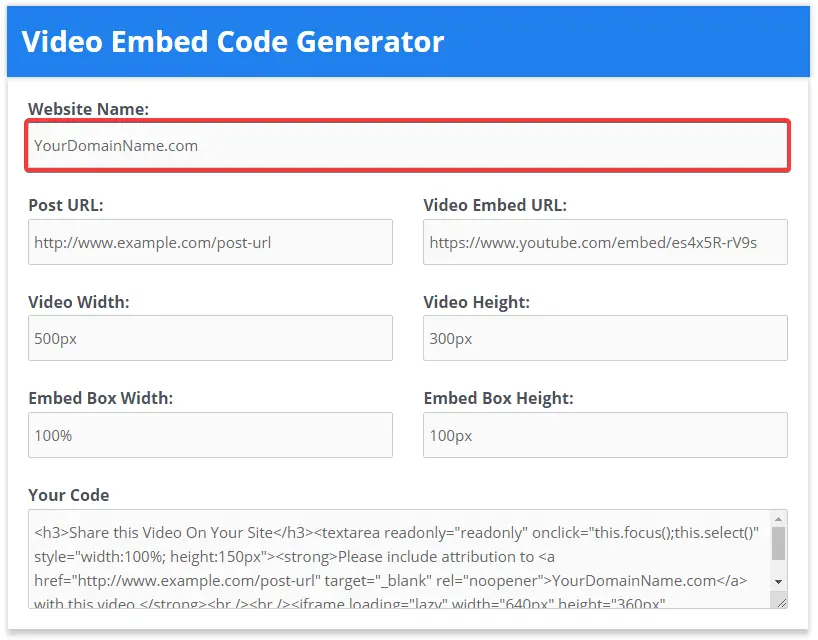
1. Add the website name that you want to give the attribute.
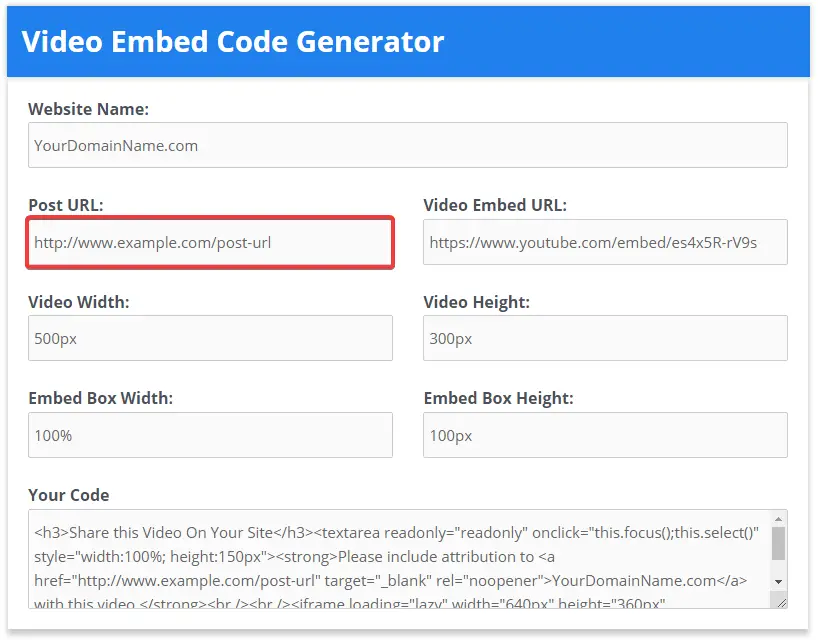
2. Add the post or page URL that you want to link.
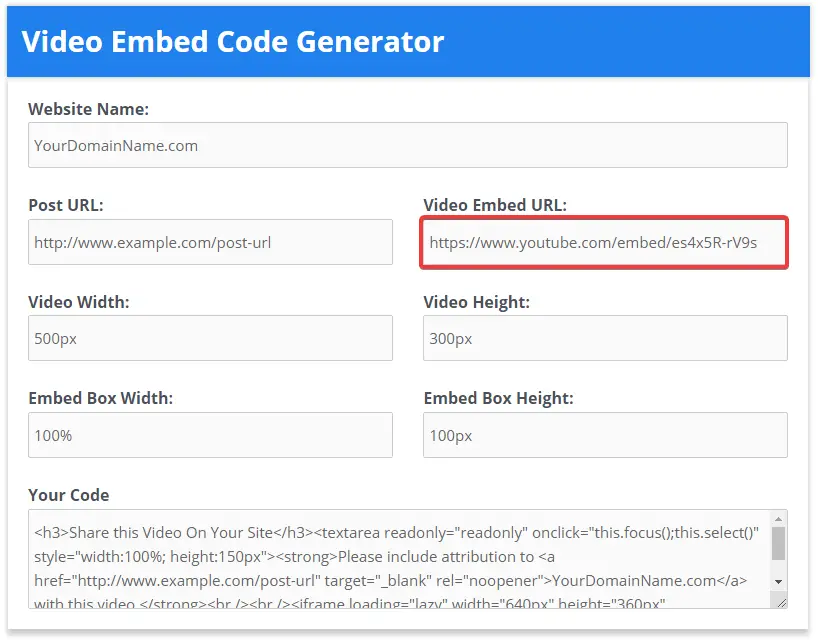
3. Add the video URL in the Video Embed URL field.
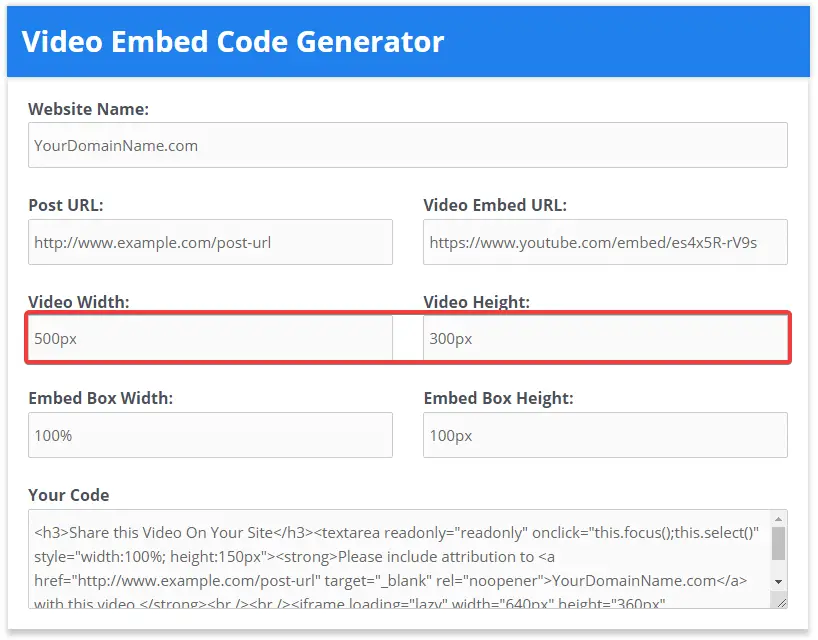
4. Now add the video width and height.
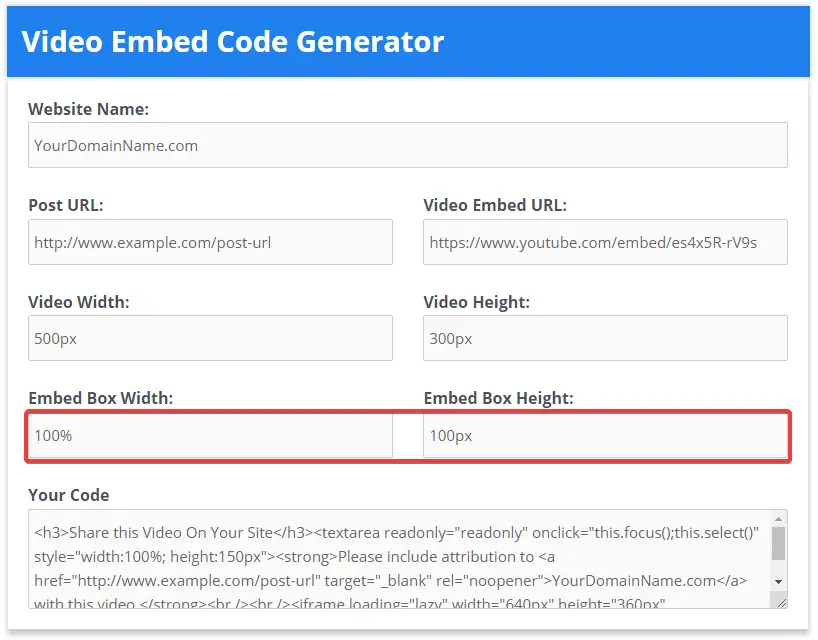
5. Finally set the embed box width and height. Keep the width in percentage to make the embed box responsive.
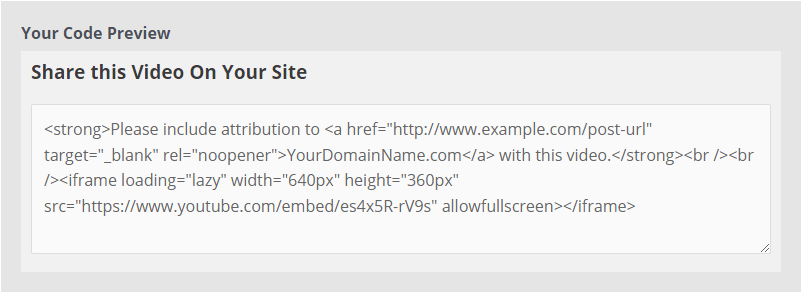
6. You can preview your image embed code and how it would look on your website.
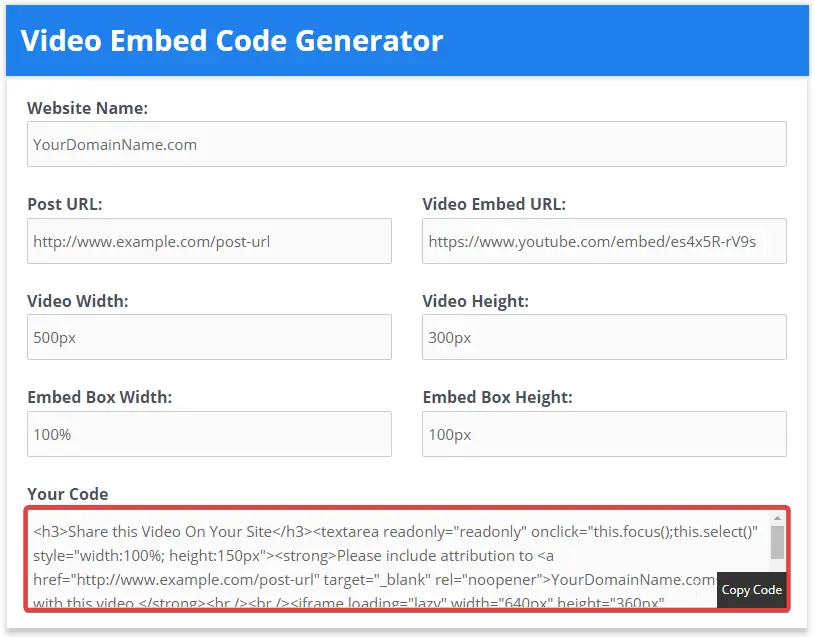
7. Once you are happy with the outcome just hover over the marked area and you will see a Copy Code button click on it and your code will be copied. Now use the code wherever you want to.
Thank you for using our tool.
Other Tools
- Base64 Encode
- Base64 Decode
- URL Decode
- URL Encode
- Fancy Text Generator
- Word Counter
- Signature Generator
- Password Generator
- QR Code Generator
- Font css style generator
- Box shadow generator
- Text shadow generator
- Paypal Fee Calculator
- Stripe Fee Calculator
- Etsy Fee Calculator
- Stockx Fee Calculator
- Poshmark Fee Calculator
- Depop Fee Calculator
